





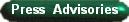



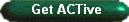






















|



(GIS Map Sample No. 06)
(Click Picture To View As PDF)
- Map Title:
The Diesel Bus Pollution Correlation: Diesel Particulate Matter Concentrations and Diesel Fuel Polluting Facilities
- Short Description:
1990 Concentrations of modeled diesel particulate matter (PM) air toxics emissions from road sources for each US Census Tract in New York City in relation to the locations of Metropolitan Transportation Authority (MTA) Bus Depots and Port Authority (PA) Bus Terminals.
- Download File Size:
397 KB (Download Time: <1 minute @ 56K)
- Data Details:
The basemap polygons are 1990 US Census Tract boundaries. The green spaces (parks, cemetaries, etc) were derived from US Census landmark shapefiles. The 1990 air toxics emissions particulate matter (PM) dataset was obtained from the offices of the Northeast States for Coordinated Air Use Management (NESCAUM) as they obtained it from the Environmental Protection Agency's Cumulative Exposure Project (CEP). The data was originally modeled under the Assessment System for Population Exposure Nationwide (ASPEN) in order to predict US Census Tract level diesel PM concentrations as micrograms per cubic meter (µ/m3). Emissions data for 1990 was inputted to the ASPEN dispersion model by the Environmental Protection Agency (EPA), which subsequently produced the estimated concentrations. The legend is classified in natural breaks. The Metropolitan Transportation Authority (MTA) Bus Depots and Port Authority (PA) Bus Terminals were geocoded by the WE ACT GIS Mapping Specialist. Magnetic north is up.
- Credits:
Map prepared by Carlos M. Jusino at West Harlem Environmental Action, Inc. (WE ACT) using ArcView® GIS v3.1 software from the Environmental Systems Research Institute, Inc. (ESRI).
- Support:
Funded in part by the former W. Alton Jones Foundation (now Blue Moon Fund) and by the National Institute of Environmental Health Sciences (NIEHS).
- Version History:
Release 5.3
- Last Modified:
August 24, 2000 (Thursday)
- Other Maps With This Dataset:
A regional map showing the representative dataset for the northeastern corridor of the country (the "New England States") can be viewed here.
A localized map showing the representative dataset for the state of Connecticut can be viewed here.
A localized map showing the representative dataset for Hartford county in Connecticut can be viewed here.
A localized map showing the representative dataset for the state of Maine can be viewed here.
A localized map showing the representative dataset for the lower region of the state of Maine can be viewed here.
- Map Maker’s Notes:
While a distinction exists between data for non-road sources such as airplanes, farm equipment, boats, construction equipment, etc, (vehicles that don't generally go on roads) and road sources such as cars, trucks, buses, etc., only the latter data (road sources) was used to generate this map.
A BUS DEPOT is an expanded version of a BUS TERMINAL. A depot contains maintenance equipment that a terminal does not. A terminal is often just a way-point for passengers and a turn-around point for buses.
For the User's Guide for the ASPEN version 1.1 model (April 2000), review this 110-page locally archived PDF document originally available from the Support Center for Regulatory Air Models (SCRAM) section of the EPA website at http://www.epa.gov/scram001/userg/other/aspenug.pdf:
Local Archive:  ASPEN-User's-Guide.pdf (1.47MB). ASPEN-User's-Guide.pdf (1.47MB).
 Standard PDF Download Instructions: Standard PDF Download Instructions:

|
|