





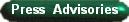



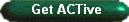






















|



(GIS Map Sample No. 04)
(Click Picture To View As PDF)
- Map Title:
MTA Diesel Bus Depots in Communities of Color
- Short Description:
Locations of Metropolitan Transportation Authority (MTA) bus depots across New York City's Communities of Color by US Census Tract in 1990.
- Download File Size:
328 KB (Download Time: <1 minute @ 56K)
- Data Details:
The basemap polygons are 1990 US Census Tract boundaries. The green spaces (parks, cemetaries, etc.) were derived from US Census landmark shapefiles. The dataset was derived from 1990 Census Tract demographic data and aggregated to represent all ethnicities of color. Thus, Communities of Color/People of Color includes all ethnicities classified in the demographics data forms as Black, American Indian, Asian, Other, or Hispanic, and excluding White. The legend is classified in equal intervals. The MTA Diesel Bus Depots were geocoded by the WE ACT GIS Mapping Specialist. Magnetic north is up.
- Credits:
Map prepared by Carlos M. Jusino at West Harlem Environmental Action, Inc. (WE ACT) using ArcView® GIS v3.1 software from the Environmental Systems Research Institute, Inc. (ESRI).
- Support:
Funded in part by the former W. Alton Jones Foundation (now Blue Moon Fund) and by the National Institute of Environmental Health Sciences (NIEHS).
- Version History:
Release 4.1
- Last Modified:
April 11, 2000 (Tuesday)
- Other Maps With This Dataset:
A slightly more refined version of this map can be found here
- Map Maker’s Notes:
(none)
 Standard PDF Download Instructions: Standard PDF Download Instructions:

|
|